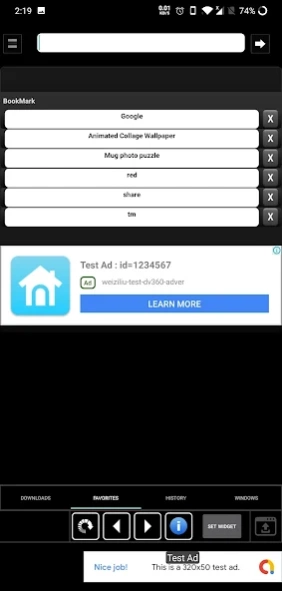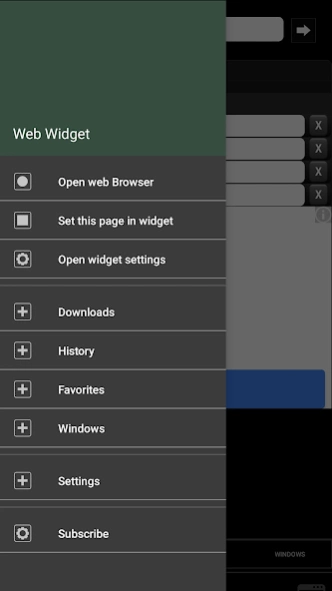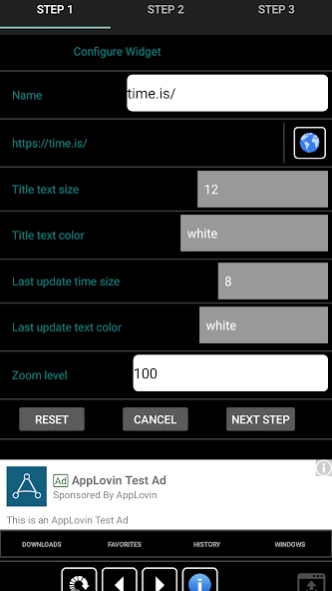Web Widget 44.0
Free Version
Publisher Description
Web Widget - Shows webpage on home screen widget and change notifications.
Mug web widget provides the ability to the user to set any web site page to the home screen widget. Any web page can be displayed in widget including weather,time,date,stock,news or any other web page user want to see in home screen widget. It provide beautiful interface in widget with ability to refresh and configure as required.
Features :-
1] Refresh the widget on the home screen
2] Display any web page in widget
3] Configure to receive notification for any change in webpage content.
4] Ability to check for change in any text and value in the contents of webpage.
3] Any information quickly available in home screen.
4] Full web page display on widget.
5] Last update time
Instructions to add web widget
Please follow below steps
1] Go to the home screen where widget is to be added and add widget.
2] From widget use settings button to launch widget settings window.
3] In step 1 use browser button to navigate to the browser to set webpage url.
4] Launch new tab with the web page url. Use set widget button and get back to step 1 setting.
5] Configure look of widget in step 1. Use next button to go to step 2.
6] In step 2 select frequency of refresh from drop down.
7] In step 3 recheck the summary and save.
8] Go to the widget in the home screen and Click refresh button in widget to see if web page is shown in widget.
9] Other buttons can be used for launching the web browser.
Instructions to add change notification in widget
1] In Widget settings select checkbox to enable web page text change alert
2] Click edit button and enable text change alert checkbox.
3] Enter text to be checked for change.
4] If some number is to be checked for a certain range enter greater than or lesser than values for alerts.
5] If text chnage is out of this range values user wil be alerted.
6] Click validate button. Hit save once validated in dialog.
7] Proceed to step3 settings and save in step3.
About Web Widget
Web Widget is a free app for Android published in the System Maintenance list of apps, part of System Utilities.
The company that develops Web Widget is Mug Apps. The latest version released by its developer is 44.0.
To install Web Widget on your Android device, just click the green Continue To App button above to start the installation process. The app is listed on our website since 2023-04-06 and was downloaded 2 times. We have already checked if the download link is safe, however for your own protection we recommend that you scan the downloaded app with your antivirus. Your antivirus may detect the Web Widget as malware as malware if the download link to com.mugwid.android.skeletonapp is broken.
How to install Web Widget on your Android device:
- Click on the Continue To App button on our website. This will redirect you to Google Play.
- Once the Web Widget is shown in the Google Play listing of your Android device, you can start its download and installation. Tap on the Install button located below the search bar and to the right of the app icon.
- A pop-up window with the permissions required by Web Widget will be shown. Click on Accept to continue the process.
- Web Widget will be downloaded onto your device, displaying a progress. Once the download completes, the installation will start and you'll get a notification after the installation is finished.